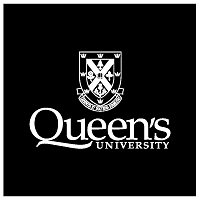Software: Difference between revisions
No edit summary |
(Text editor section.) |
||
| Line 1: | Line 1: | ||
== General == | == General == | ||
* [https://git-scm.com/ Git] (free) - version control software and [[Media:Canada-git-presentation_Dmytro.pdf | Dmytro's tutorial]] | |||
* [http://www.ghisler.com/ Total Commander] (free) - file manager | * [http://www.ghisler.com/ Total Commander] (free) - file manager | ||
* [https://winscp.net/eng/index.php WinSCP] (free) - file transfer tool | * [https://winscp.net/eng/index.php WinSCP] (free) - file transfer tool | ||
* [https://www.mendeley.com/ Mendeley reference manager] (free) - manage references & automatic bibliography generator for MSWord, LibreOffice and BibTeX | * [https://www.mendeley.com/ Mendeley reference manager] (free) - manage references & automatic bibliography generator for MSWord, LibreOffice and BibTeX | ||
* [http://www.seamonkey-project.org/ SeaMonkey] (free) - internet application suite including web editor | * [http://www.seamonkey-project.org/ SeaMonkey] (free) - internet application suite including web editor | ||
* [ | |||
== Text Editors == | |||
* [http://www.texniccenter.org/ TeXnicCenter] (free) - LateX editor | |||
* [https://atom.io/ Atom] - Customizable text editor by GitHub. Allows for real-time collaboration (!) and has not-too-clumsy Git integration. | |||
* [http://spacemacs.org/ Spacemacs] - A distribution of Emacs, at the deep end of customizable text editors. Emacs has many "modes"; the most useful is probably [https://orgmode.org/ Org mode], which is a kind of outliner+agenda that can be used to rapidly create LaTeX/Beamer files, and for [https://hal.archives-ouvertes.fr/hal-00591455 literate programming] (think Jupyter), among [http://ehneilsen.net/notebook/orgExamples/org-examples.html other uses]. Compared to plain Emacs, Spacemacs starts with a better configuration that is more modular and easier to customize, and allows for the (optional) use of Vim keybindings. | |||
== Imaging Analysis == | == Imaging Analysis == | ||
Revision as of 23:27, 17 April 2018
General
- Git (free) - version control software and Dmytro's tutorial
- Total Commander (free) - file manager
- WinSCP (free) - file transfer tool
- Mendeley reference manager (free) - manage references & automatic bibliography generator for MSWord, LibreOffice and BibTeX
- SeaMonkey (free) - internet application suite including web editor
Text Editors
- TeXnicCenter (free) - LateX editor
- Atom - Customizable text editor by GitHub. Allows for real-time collaboration (!) and has not-too-clumsy Git integration.
- Spacemacs - A distribution of Emacs, at the deep end of customizable text editors. Emacs has many "modes"; the most useful is probably Org mode, which is a kind of outliner+agenda that can be used to rapidly create LaTeX/Beamer files, and for literate programming (think Jupyter), among other uses. Compared to plain Emacs, Spacemacs starts with a better configuration that is more modular and easier to customize, and allows for the (optional) use of Vim keybindings.
Imaging Analysis
- SPM (free) - general purpose (fMRI oriented)
- PDC (free) - partially directed coherence analysis
- FieldTrip (free) - general purpose (EEG/MEG oriented)
- Brainwave (free) and documentation - MEG analysis toolbox
- CARET (free) - anatomical reconstruction toolkit for structural and anatomical data (simple tutorial)
- Atlas for identifying brain regions / function based on fMRI meta-analyses
Machine Learning
- Kevin Murphy's Kalman filter toolbox (free)
- libSVM - Support Vector Machine Library
- Andrew Ng's ML Programming Exercises
Vector Graphics
Statistics
- SPSS - general purpose
- R (free) - general purpose with great online book!
- psignifit (free) - psychometric function fitting