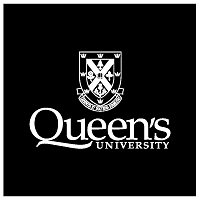MediaWiki:Common.css
Note: After publishing, you may have to bypass your browser's cache to see the changes.
- Firefox / Safari: Hold Shift while clicking Reload, or press either Ctrl-F5 or Ctrl-R (⌘-R on a Mac)
- Google Chrome: Press Ctrl-Shift-R (⌘-Shift-R on a Mac)
- Internet Explorer / Edge: Hold Ctrl while clicking Refresh, or press Ctrl-F5
- Opera: Press Ctrl-F5.
/* CSS placed here will be applied to all skins */
/* make the background behind the content area and the tabs a light grey */
#content, #content table
#p-cactions ul li a { background: #696969; }
/* stop background image from scrolling with content area */
body { background-attachment: fixed; }
/* replace the book in the background with something else */
body { background: Purple; }
/* changes the background of pre areas */
pre { background: White }
/* change the logo */
/* #p-logo a { background: url(http://www.compneurosci.com/images/bg_visual.jpg) 35% 50% no-repeat; }
/* change background of unselected tabs */
#p-cactions ul li a { background: #C7FDC7; }
/* change background of selected tabs */
#p-cactions ul li.selected a { background: white; }
/* change border background of selected tabs */
#p-cactions li.selected { border-color: #aaaaaa; }
/* style the search box and the buttons below it */
.searchButton {
background-color: #efefef;
border: 1px outset;
}
#searchInput { border: 1px inset; }
/* standard link colors */
a:link { color: #0645ad; }
a:visited { color: #0b0080; }
a.new:link { color: #cc2200; }
a.new:visited { color: #a55858; }
a.extiw:link { color: #3366bb; } /* links to other Wikipedias */
a.extiw:visited { color: #3366bb; }
a.external:link { color: #3366bb; } /* external links */
a.external:visited { color: #3366bb; }
/* put scrollbar on pre sections instead of ugly cutoff/overlap in Firefox */
pre { overflow: auto; }
/* make a few corners round */
#p-cactions ul li, #p-cactions ul li a {
border-top-left-radius: 1em;
border-top-right-radius: 1em;
}
#content {
border-top-left-radius: 1em;
border-bottom-left-radius: 1em;
}
.pBody {
border-top-right-radius: 1em;
border-bottom-right-radius: 1em;
}